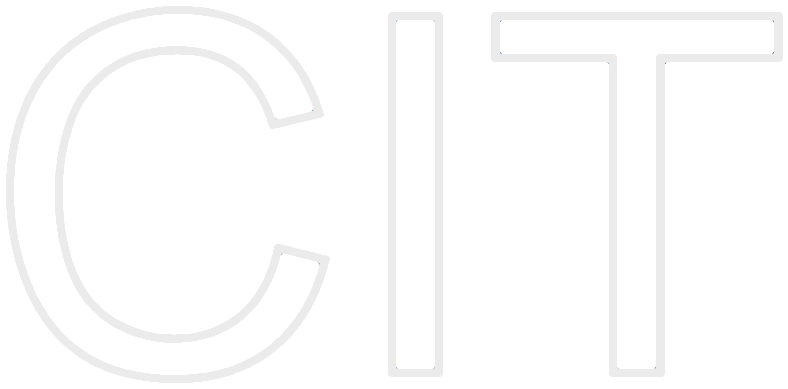Bumpers Problem Statement
(November 4, 2003)
1. Problem
The computer market for car games is moving towards complex, photo-realistic 3D car simulation games. The problems are long startup times and high learning curves for the player. Furthermore these games require a large amount of cpu time, which forces the players to upgrade their computer system to the hardware needs for these games.Solitaire, Minesweeper or Moorhuhn are examples for the success of simple and easy to use games. They have a high fun factor, no learning curve and short startup times. As the duration of a game is short, they can be played in nearly every situation.
The goal of Bumpers is to provide a simple, fast and cheap car game, which has a high fun factor by crashing cars together. It should not need special hardware requirements.
2. Objectives
The objectives of the Bumpers game are to:- provide a simple, fast and interactive car game with a high fun factor.
- to be platform independent.
- require no extra administrational knowledge. The player should be able to do all administrative work (e.g. installing).
3. Example scenarios
In this section, we present typical scenarios of system usage for illustration.
3.1. Starting Bumpers
The Bumpers user interface displays a game board, which consists of an arbitrary number of cars, a tool bar with game control buttons and an instrument panel. One car, which is placed in the upper left corner of the board, has a different chassis than all other cars. The same chassis is visible in the instrument panel with the label ?your car?. This is Alice?s playing car. All other cars are distributed over the board. Two types of cars with different chassis are visible. These are slow and fast computer-controlled cars. The game is ready to play.
3.2. Playing a Bumpers game
Alice presses the ?start? button on the tool bar. All cars start to drive in different directions with different speeds. The car, driven by Alice, is located at the upper left corner and waits for instructions from Alice. An instrument panel displays the current speed and position of the driven car. Alice can control the car speed, by clicking on the speed control button. She can change the driving direction by clicking with the mouse at a specific position on the board. Her driven car changes its direction to the clicked position. A car changes its direction also, if it reaches any boundary of the game board. The angle of incidence is the angle of reflection.
3.3. Winning a Bumpers game
If Alice drives her car into a computer-controlled car from the higher game board position, the computer-controlled car gets crunched. It does not drive any more. If she can repeat this with all other computer-controlled cars, she wins and a dialog window with the text ?Congratulation, you win!? appears. The window can be closed by pressing the ?OK? button.
3.4. Loosing a Bumpers game
If any computer-controlled car drives into Alice?s car from a higher game board position, Alice looses and a ?You lost!? dialog window appears. The window can be closed by pressing the ?OK? button.
3.5. Configuring Bumpers
Alice presses the menu item ?Preferences? from the Bumpers menu. A window with the bumpers settings appears. It contains a number of fast and slow cars, a number 'frame per second' and three images with the labels ?slow car?, ?fast car? and ?driven car?. A ?select? button is located next to each image. Alice can change the number of slow and fast cars and the number of the frames per second. By pressing a ?select? buttons, Alice can select images from a library that are used as car chassis. After changing the settings, she presses the ?OK? button and the preferences window disappears. The changes are reflected immediately on the game board.
4. Requirements
The Bumpers player should be able to:- download and install the Bumpers game
- start the Bumpers application
- stop the Bumpers application
- start the game
- stop the game
- change the direction of the driven car
- change the speed of the driven car
- collide the user driven car with a computer-controlled car
- configure the cars
- Simple to play. The user interface and the rules of playing Bumpers must be intuitive. A player should learn how to play while playing the game.
- Short response time. The startup time of the game must be low. The response time to a mouse click must allow real time playing.
- Interactive. Bumpers should support smooth car movements.
- User interface. To support the player as much as possible during the Bumpers game, all relevant information of the driven car must be visible to the player. This includes the status if a car is crunched or not and all properties needed for driving the car. This includes at least the speed and the position of the car.
- Different car types. The Game must support two different kinds of controlled cars. One kind must be a fast car that does not change its direction until it reaches the boundary of the game board. The other is a slow car, which may change its direction any time. Both kinds of cars should be able to change their speed. They have a different minimum and maximum speed.
- Customizability. Bumpers must be adaptable for the differences of two markets in North America and Europe, that is, it must support the metric and imperial measurement systems.
- Multiple platforms. The game must run on different platforms.
5. Target environment
- The Bumpers application must be built in Java.
- The game must run at least on Windows and Mac OS X.
6. Deliverables
-
- Requirements Analysis Document (RAD)
- System Design Document (SDD)
- Software Project Management Plan (SPMP)
- Object Design Document (ODD)
- Software Project Management Plan (SPMP)
- User Manual
- Bumpers executables: application class files
- Bumpers HTML download page
7. Deadlines
- The delivery of the management documentation is due by November 21, 2003
- The delivery of the system documentation is due by November 28, 2003
- The delivery of the Bumpers game is due by Dec 1, 2003
- The delivery of the User Manuel is due by Dec 1, 2003
8. Acceptance Criteria
The delivered system is accepted if:- The Bumpers executable runs on Windows and Mac OS X.
- The startup time of Bumpers is less than 10 seconds.
- The car movement is done in more than 5 frames per second.
- The user-driven car changes its direction 0.5 seconds after the user clicked the mouse.