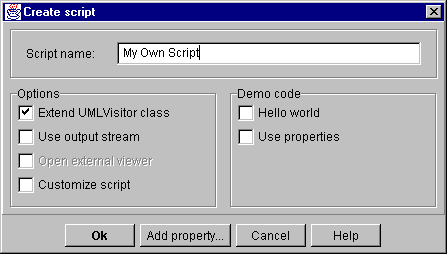 |
| Figure 1. Create Script dialog. |
| Together User Reference: |
| Dialogs
Reference |
Create Script dialog |
|
|
|
This dialog is invoked from the Open script dialog when you click Create. This dialog enables you to include the basic features into your script.Note that this dialog can't be invoked in limited editions that is regulated by the license rights.
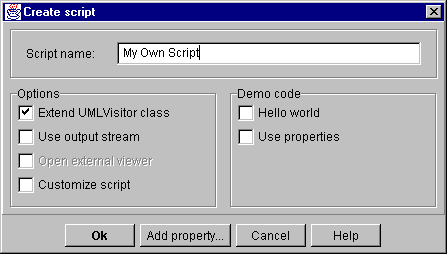 |
| Figure 1. Create Script dialog. |
- Demo code - you can use ready patterns to create code in the new scipt.
- Hello world - inserts the code, which writes "Hello world!" string to the output stream. This implies Use output stream and Open external viewer to be checked.
- Use properies - inserts the code, which uses sample properties. This implies Hello world and Customize script to be checked.
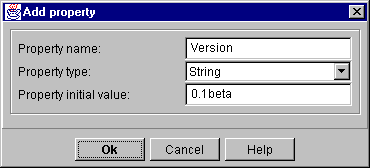 |
| Figure 2. Add property dialog. |
| GO TO TOP | USER REFERENCE | USER GUIDE | GETTING STARTED | HELP CONTENTS |