iUNICASE-Meet
Overview
iUNICASE-Meet is a meeting management application that allows users to have all the similar functionalities as available on UNICASE client. This app displays all the upcoming meetings and tasks sorted by date on iPad. It also helps users to manage their meetings and tasks such as they can then add, modify and remove a meeting or task. In addition to that, users can as well add the participants of a meeting and assign roles (e.g. facilitator, minute-taker and time-keeper). Further, a meeting can have several subsections as in UNICASE client. These subsections can annotate either existing action items, issue. All of these capabilities now can be used directly from iPad anywhere and anytime users are.
Features
- Comprehensive meeting management view to organize your meetings.
- Concise task management view to help you keep on track with your projects.
- Nice and neat calendar view to assist you in planning your meetings.
- Brief overview dashboard to give a quick glance of your meetings and tasks today.
- Send meeting invitation via email directly from iPad with iCal attachment.
- Photo snapshot and sharing among project members.
- Voice command to control the app, less hands required. :-)
- Convenient note taking for each meeting to help you remember your ideas.
The Team
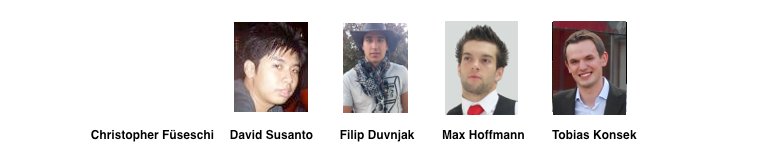
Screenshot
After users logged in and chose the project, the overview dashboard will appear to give a quick glance for today's meeting list and the upcoming tasks.
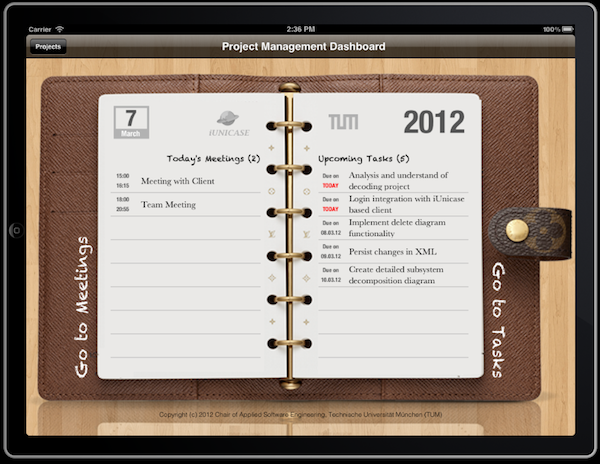
Calendar view displays to the users their meeting appointments in a calendar timeline.
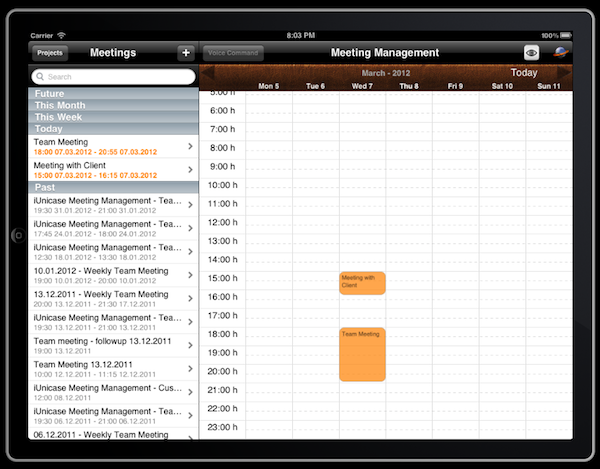
Meeting detail view allows users to get more information on the current selected meeting. Users can modify the meeting information (e.g. name, location, start and end time). Furthermore users can utilize the toolbar on the bottom to access more control to manage meeting participants, leave some comments on discussion, attach files & images, organize tasks & issues.
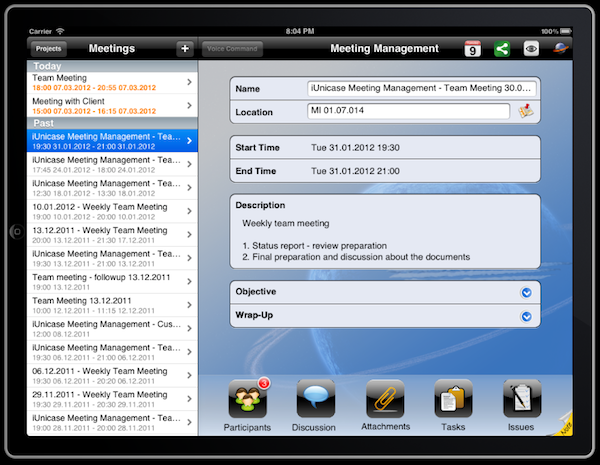
Task detail view give users access to their list of tasks and to perform modification on a task information (e.g. name, description, due date, priority and assignee).

Video showcase
Poster

|